WebGPU game (#9): Projectiles
Previously, we made it possible for the player to collide with the terrain, added the ability to jump to the player and added a shadow sprite underneath the player. This actually puts us really close to some definition of done. There are things like scores, menus, restarting and other quality of life things that could be achieved – and maybe I’ll revisit them in a future post. Either through discussion or an actual implementation. For today, however, I want to tackle the problem of allowing the player to shoot.
Refactoring
First, we have some refactoring to do. I did my best to work on the code well
ahead of the posts to limit the amount of refactoring between posts, however
there is one part of this codebase that has been a bit of a thorn in my side:
the rendering. Currently, the rendering lives outside of the entity-component
architecture that we have setup. Let’s start by pulling the Projection out as
a resource. First move the projection.ts file into the src/resources/
directory.
// now extends from `Resource`
export class Projection extends Resource {
constructor(width: number, height: number, fovYRadians: number, near: number, far: number) {
super();
...
}
}
Remember to register the Projection resource in main.ts as we did with the
Input and GpuResources. We also need to make a change to the GpuResources
resource to pre-calculate the viewProj matrix.
// gpu-resources.ts
export class GpuResources extends Resource {
...
viewProj: Mat4;
constructor(device: GPUDevice, texture: GPUTexture) {
...
this.viewProj = Mat4.identity();
}
preUpdate(ctx: UpdateContext): void {
const {world} = ctx;
const projection = world.getResource(Projection)!;
const camera = world.getByName("camera")!;
const cameraComp = camera.getComponent(Camera)!;
const cameraTrans = camera.getComponent(Transform)!;
this.viewProj = projection.matrix().mul(cameraComp.matrix(cameraTrans.position));
}
}
You’ll notice the preUpdate method is new. We’ll want to hook that into the EC
world, so let’s update the Resource abstract class to include it:
export abstract class Resource {
...
/**
* Performed before `update` lifecycle method of components.
*/
preUpdate(_ctx: UpdateContext) {}
}
Then, in the world, add the following before the component update:
export class World {
// also, add this, we'll need it soon
get entities(): IterableIterator<Entity> {
return this._entities.values();
}
update(ctx: UpdateContext) {
...
for (const resource of this._resources.values()) {
resource.preUpdate(ctx);
}
...
}
Now, in the main.ts render function, we can replace all of the viewProj
calculations with:
function render(now: number) {
const dt = (now - lastTime) / 1000;
const gpuResources = world.getResource(GpuResources)!;
const viewProj = gpuResources.viewProj!;
...
}
Well! That was a lot of nothing, really, but it supports keeping the next section clear, as I’m going to introduce an interesting problem.
Problem
The biggest problem this post tackles is determining where to shoot the bullet. Fortunately, we have covered most of the mathematics needed for this. However, let’s first get an intuition for this. I have a mouse cursor in two-dimensional space on my screen. How do I determine a position in three-dimensional space that I can use to solve this problem?
Well, let’s think about where we could “map” the cursor in a known 3D space. We know from the 3D projection series that the last space in our transformation is NDC (normalized device coordinates) space. As a refresher, the coordinates are:
The and coordinates can be mapped from some mouse position on our canvas, given we know the width and height of the canvas. Given a width, , and a height, :
is negated because the canvas coordinates start from the top left, instead of the bottom left, as with our NDC.
From the 3D projection series, we also know that the near plane is supposed to represent our actual screen. It’s the “mirror into the 3D world”, so to speak. We also know this value in NDC up front! It’s for the near-clipping plane and for the far-clipping plane. For the sake of accurately representing the mouse in 3D space, we’ll pick the near clipping plane. We can then use this point to cast a ray from the camera/eye through the point on the near clipping plane to determine intersections with objects in the game world. We could pick other values along this line, but accurately choosing a coordinate in NDC space is not possible without doing extra work. Consider the following graph which shows that this mapping is not even linear:
It’s actually a lot more extreme with our chosen near- and far-clipping planes (0.1 and 500 instead of 1 and 10, as depicted here).
You may be thinking about how we now map this position from NDC into
world-space. Well, remember how our viewProj matrix takes a point from
world-space to NDC? Well, sort of magically, you can invert the matrix to do so.
It makes sense that the inverse matrix does this, but it still sort of blows my
mind that it’s possible. Great, we now have a mechanism to bridge the gap from
2D to 3D!
Preparation
Now that we’ve worked through the problem and a chosen solution, let’s set up
our GpuResources and Input resources to calculate and cache these values.
First, we update the GpuResources to calculate the viewProjInv
export class GpuResources extends Resource {
...
viewProjInv: Mat4;
constructor(device: GPUDevice, texture: GPUTexture) {
...
this.viewProjInv = Mat4.identity();
}
preUpdate(ctx: UpdateContext): void {
...
this.viewProjInv = this.viewProj.inverse();
}
}
The inverse is calculated as:
// mat4.ts
export class Mat4 {
...
inverse(): Mat4 {
return this.adjugate().mul((1 / this.determinant()));
}
}
Note that we’re now multiplying by a scalar, but previously we implemented the
mul function to work on matrices. As part of this implementation, I learned
about a nifty TypeScript feature. You can actually have a function with
different input types and different output types. This does, of course, have a
runtime cost. So it may make more sense to just bite the bullet and use longer
function names. For the curious, the mul method now looks like this:
export class Matrix {
...
mul(matrix: Vec4): Vec4
mul(other: Mat4 | number): Mat4
mul(other: Vec4 | Mat4 | number) {
if (other instanceof Vec4) {
const result = Vec4.zero();
for (let i = 0; i < 4; i++) {
result.rep[i] = this.row(i).dot(other);
}
return result;
}
const result = Mat4.zero();
for (let i = 0; i < 4; i++) {
for (let j = 0; j < 4; j++) {
if (other instanceof Mat4) {
result.rows[i].rep[j] = this.row(i).dot(other.column(j));
} else {
result.rows[i].rep = this.row(i).rep.map(x => x * other) as [number, number, number, number];
}
}
}
return result;
}
...
}
Now, you may be asking, “What’s behind the inconspicuous determinant and
adjugate methods?” Well, unfortunately, since I took the challenge of
implementing everything to make this game, you need to add the following to
your Mat4 type1.
Here be dragons
export class Mat4 {
...
adjugate(): Mat4 {
const b11 = this.rows[1].y * this.rows[2].z * this.rows[3].w
+ this.rows[1].z * this.rows[2].w * this.rows[3].y
+ this.rows[1].w * this.rows[2].y * this.rows[3].z
- this.rows[1].y * this.rows[2].w * this.rows[3].z
- this.rows[1].z * this.rows[2].y * this.rows[3].w
- this.rows[1].w * this.rows[2].z * this.rows[3].y;
const b12 = this.rows[0].y * this.rows[2].w * this.rows[3].z
+ this.rows[0].z * this.rows[2].y * this.rows[3].w
+ this.rows[0].w * this.rows[2].z * this.rows[3].y
- this.rows[0].y * this.rows[2].z * this.rows[3].w
- this.rows[0].z * this.rows[2].w * this.rows[3].y
- this.rows[0].w * this.rows[2].y * this.rows[3].z;
const b13 = this.rows[0].y * this.rows[1].z * this.rows[2].w
+ this.rows[0].z * this.rows[1].w * this.rows[3].y
+ this.rows[0].w * this.rows[1].y * this.rows[3].z
- this.rows[0].y * this.rows[1].w * this.rows[3].z
- this.rows[0].z * this.rows[1].y * this.rows[3].w
- this.rows[0].w * this.rows[1].z * this.rows[3].y;
const b14 = this.rows[0].y * this.rows[1].w * this.rows[2].z
+ this.rows[0].z * this.rows[1].y * this.rows[2].w
+ this.rows[0].w * this.rows[1].z * this.rows[2].y
- this.rows[0].y * this.rows[1].z * this.rows[2].w
- this.rows[0].z * this.rows[1].w * this.rows[2].y
- this.rows[0].w * this.rows[1].y * this.rows[2].z;
const b21 = this.rows[1].x * this.rows[2].w * this.rows[3].z
+ this.rows[1].z * this.rows[2].x * this.rows[3].w
+ this.rows[1].w * this.rows[2].z * this.rows[3].x
- this.rows[1].x * this.rows[2].z * this.rows[3].w
- this.rows[1].z * this.rows[2].w * this.rows[3].x
- this.rows[1].w * this.rows[2].x * this.rows[3].z;
const b22 = this.rows[0].x * this.rows[2].z * this.rows[3].w
+ this.rows[0].z * this.rows[2].w * this.rows[3].x
+ this.rows[0].w * this.rows[2].x * this.rows[3].z
- this.rows[0].x * this.rows[2].w * this.rows[3].z
- this.rows[0].z * this.rows[2].x * this.rows[3].w
- this.rows[0].w * this.rows[2].z * this.rows[3].x;
const b23 = this.rows[0].x * this.rows[1].w * this.rows[3].z
+ this.rows[0].z * this.rows[1].x * this.rows[3].w
+ this.rows[0].w * this.rows[1].z * this.rows[3].x
- this.rows[0].x * this.rows[1].z * this.rows[3].w
- this.rows[0].z * this.rows[1].w * this.rows[3].x
- this.rows[0].w * this.rows[1].x * this.rows[3].z;
const b24 = this.rows[0].x * this.rows[1].z * this.rows[2].w
+ this.rows[0].z * this.rows[1].w * this.rows[2].x
+ this.rows[0].w * this.rows[1].x * this.rows[2].z
- this.rows[0].x * this.rows[1].w * this.rows[2].z
- this.rows[0].z * this.rows[1].x * this.rows[2].w
- this.rows[0].w * this.rows[1].z * this.rows[2].x;
const b31 = this.rows[1].x * this.rows[2].y * this.rows[3].w
+ this.rows[1].y * this.rows[2].w * this.rows[3].x
+ this.rows[1].w * this.rows[2].x * this.rows[3].y
- this.rows[1].x * this.rows[2].w * this.rows[3].y
- this.rows[1].y * this.rows[2].x * this.rows[3].w
- this.rows[1].w * this.rows[2].y * this.rows[3].x;
const b32 = this.rows[0].x * this.rows[2].w * this.rows[3].y
+ this.rows[0].y * this.rows[2].x * this.rows[3].w
+ this.rows[0].w * this.rows[2].y * this.rows[3].x
- this.rows[0].x * this.rows[2].y * this.rows[3].w
- this.rows[0].y * this.rows[2].w * this.rows[3].x
- this.rows[0].w * this.rows[2].x * this.rows[3].y;
const b33 = this.rows[0].x * this.rows[1].y * this.rows[3].w
+ this.rows[0].y * this.rows[1].w * this.rows[3].x
+ this.rows[0].w * this.rows[1].x * this.rows[3].y
- this.rows[0].x * this.rows[1].w * this.rows[3].y
- this.rows[0].y * this.rows[1].x * this.rows[3].w
- this.rows[0].w * this.rows[1].y * this.rows[3].x;
const b34 = this.rows[0].x * this.rows[1].w * this.rows[2].y
+ this.rows[0].y * this.rows[1].x * this.rows[2].w
+ this.rows[0].w * this.rows[1].y * this.rows[2].x
- this.rows[0].x * this.rows[1].y * this.rows[2].w
- this.rows[0].y * this.rows[1].w * this.rows[2].x
- this.rows[0].w * this.rows[1].x * this.rows[2].y;
const b41 = this.rows[1].x * this.rows[2].z * this.rows[3].y
+ this.rows[1].y * this.rows[2].x * this.rows[3].z
+ this.rows[1].z * this.rows[2].y * this.rows[3].x
- this.rows[1].x * this.rows[2].y * this.rows[3].z
- this.rows[1].y * this.rows[2].z * this.rows[3].x
- this.rows[1].z * this.rows[2].x * this.rows[3].y;
const b42 = this.rows[0].x * this.rows[2].y * this.rows[3].z
+ this.rows[0].y * this.rows[2].z * this.rows[3].x
+ this.rows[0].z * this.rows[2].x * this.rows[3].y
- this.rows[0].x * this.rows[2].z * this.rows[3].y
- this.rows[0].y * this.rows[2].x * this.rows[3].z
- this.rows[0].z * this.rows[2].y * this.rows[3].x;
const b43 = this.rows[0].x * this.rows[1].z * this.rows[3].y
+ this.rows[0].y * this.rows[1].x * this.rows[3].z
+ this.rows[0].z * this.rows[1].y * this.rows[3].x
- this.rows[0].x * this.rows[1].y * this.rows[3].z
- this.rows[0].y * this.rows[1].z * this.rows[3].x
- this.rows[0].z * this.rows[1].x * this.rows[3].y;
const b44 = this.rows[0].x * this.rows[1].y * this.rows[2].z
+ this.rows[0].y * this.rows[1].z * this.rows[2].x
+ this.rows[0].z * this.rows[1].x * this.rows[2].y
- this.rows[0].x * this.rows[1].z * this.rows[2].y
- this.rows[0].y * this.rows[1].x * this.rows[2].z
- this.rows[0].z * this.rows[1].y * this.rows[2].x;
return new Mat4(
b11, b12, b13, b14,
b21, b22, b23, b24,
b31, b32, b33, b34,
b41, b42, b43, b44,
);
}
determinant(): number {
return this.rows[0].x * this.rows[1].y * this.rows[2].z * this.rows[3].w
+ this.rows[0].x * this.rows[1].z * this.rows[2].w * this.rows[3].y
+ this.rows[0].x * this.rows[1].w * this.rows[2].y * this.rows[3].z
+ this.rows[0].y * this.rows[1].x * this.rows[2].w * this.rows[3].z
+ this.rows[0].y * this.rows[1].z * this.rows[2].x * this.rows[3].x
+ this.rows[0].y * this.rows[1].w * this.rows[2].z * this.rows[3].x
+ this.rows[0].z * this.rows[1].x * this.rows[2].y * this.rows[3].w
+ this.rows[0].z * this.rows[1].y * this.rows[2].w * this.rows[3].x
+ this.rows[0].z * this.rows[1].w * this.rows[2].x * this.rows[3].y
+ this.rows[0].w * this.rows[1].x * this.rows[2].z * this.rows[3].y
+ this.rows[0].w * this.rows[1].y * this.rows[2].x * this.rows[3].z
+ this.rows[0].w * this.rows[1].z * this.rows[2].y * this.rows[3].x
- this.rows[0].x * this.rows[1].y * this.rows[2].w * this.rows[3].z
- this.rows[0].x * this.rows[1].z * this.rows[2].y * this.rows[3].w
- this.rows[0].x * this.rows[1].w * this.rows[2].z * this.rows[3].y
- this.rows[0].y * this.rows[1].x * this.rows[2].z * this.rows[3].w
- this.rows[0].y * this.rows[1].z * this.rows[2].w * this.rows[3].x
- this.rows[0].y * this.rows[1].w * this.rows[2].x * this.rows[3].z
- this.rows[0].z * this.rows[1].x * this.rows[2].w * this.rows[3].y
- this.rows[0].z * this.rows[1].y * this.rows[2].x * this.rows[3].w
- this.rows[0].z * this.rows[1].w * this.rows[2].y * this.rows[3].x
- this.rows[0].w * this.rows[1].x * this.rows[2].y * this.rows[3].z
- this.rows[0].w * this.rows[1].y * this.rows[2].z * this.rows[3].x
- this.rows[0].w * this.rows[1].z * this.rows[2].x * this.rows[3].y;
}
}
I’m waving my hands over a lot of maths here, so feel free to dive into the
derivation and explanation for why the inverse is calculated this way. I
didn’t add it to this commit, but I also ran some spot-checked tests to ensure I
didn’t make a mistake. One important test is to multiply the viewProj and
viewProjInv every frame and validate that they are (approximately) equal to
the identity matrix. Thanks to floating-point precision limits, it won’t be
exact. Generally, I’d suggest some unit tests or debug assertions during
integration testing.
We’ve got our viewProj inverse now, so we just need to calculate the mouse
position in world coordinates inside of the Input. The method of interest here
is mousemoveEvent. It isn’t an ideal implementation, as we’re moving by half
unit increments to find a collision. The more ideal option here would be the
digital differential analyzer (DDA) algorithm2. Feel free to give this a shot
if you’d like to improve the performance and accuracy of this section of code!
The rest is just plumbing some needed DOM events into our Input resource.
export class Input extends Resource {
private keysPressed: Set<string> = new Set();
private keysReleased: Set<string> = new Set();
private readonly canvas: HTMLCanvasElement;
private _mouseDown: boolean;
/**
* The normalized mouse position (x and y in range [-1,1]).
*/
private _mousePosition: Vec2;
/**
* The mouse position in world-space, at the near clipping plane.
*/
private _mouseWorldPosition: Vec3;
/**
* The position of the mouse in world coordinates, as it interacts with the
* terrain.
*/
private _mouseWorldPickedPosition: Vec3;
constructor(canvas: HTMLCanvasElement) {
super();
this.canvas = canvas;
this._mouseDown = false;
this._mousePosition = Vec2.zero();
this._mouseWorldPosition = Vec3.zero();
this._mouseWorldPickedPosition = Vec3.zero();
...
this.mousedownEvent = this.mousedownEvent.bind(this);
this.mouseupEvent = this.mouseupEvent.bind(this);
this.mousemoveEvent = this.mousemoveEvent.bind(this);
...
canvas.addEventListener("mousedown", this.mousedownEvent);
canvas.addEventListener("mouseup", this.mouseupEvent);
canvas.addEventListener("mousemove", this.mousemoveEvent);
}
...
get mouseDown() {
return this._mouseDown;
}
get mousePosition() {
return this._mousePosition;
}
get mouseWorldPosition() {
return this._mouseWorldPosition;
}
get mouseWorldPickedPosition() {
return this._mouseWorldPickedPosition;
}
preUpdate(ctx: UpdateContext): void {
const {world} = ctx;
const gpuResources = world.getResource(GpuResources);
const viewProjInv = gpuResources?.viewProjInv!;
const mousePosition = new Vec4(this.mousePosition.x, this.mousePosition.y, 0, 1);
const mouseWorldPosition = viewProjInv.mul(mousePosition);
// homogenous coordinates
const x = mouseWorldPosition.x / mouseWorldPosition.w;
const y = mouseWorldPosition.y / mouseWorldPosition.w;
const z = mouseWorldPosition.z / mouseWorldPosition.w;
this._mouseWorldPosition = new Vec3(x, y, z);
const cameraPosition = world.getByName("camera")!.getComponent(Transform)!.position;
const direction = this._mouseWorldPosition.sub(cameraPosition).normal();
let mousePositionOnGround = cameraPosition;
const terrain = world.getByName("terrain")!.getComponent(Terrain)!;
for (let i = 0; i < 75; i++) {
if (terrain.getBlock(mousePositionOnGround)) {
break;
}
mousePositionOnGround = mousePositionOnGround.add(direction.mul(0.5));
}
this._mouseWorldPickedPosition = mousePositionOnGround;
}
postUpdate(_ctx: UpdateContext): void {
this.keysReleased.clear();
this._mouseDown = false;
}
destroy() {
...
this.canvas.removeEventListener("mousemove", this.mousemoveEvent);
this.canvas.removeEventListener("mousedown", this.mousedownEvent);
this.canvas.removeEventListener("mouseup", this.mouseupEvent);
}
...
private mousedownEvent(e: MouseEvent) {
this._mouseDown = e.button == 0;
}
private mouseupEvent(e: MouseEvent) {
if (e.button == 0) {
this._mouseDown = false;
}
}
private mousemoveEvent(e: MouseEvent) {
const rect = this.canvas.getBoundingClientRect();
const x = e.clientX - rect.left;
const y = e.clientY - rect.top;
// recall the equation for the x and y NDC coordinates from earlier
const xRatio = x / rect.width;
const yRatio = y / rect.height;
this._mousePosition.x = (xRatio * 2 - 1);
this._mousePosition.y = -(yRatio * 2 - 1);
}
}
We just need to update the resource assignment in the main.ts file, now that
there is no empty constructor for the Input resource:
const input = new Input(canvas);
world
.withResource(projection)
.withResource(gpuResources)
.withResource(input);
Implementation
That’s it for the setup! Now, we need to create the components to make the
bullets a reality. We could create bullets directly from the player controller,
but that means we’d have to do a similar setup inside of the not-yet-implemented
enemies. Instead, I’ve opted to conjure a Turret component which handles the
frequency and direction of bullets cast from a specific entity. Then, we need to
handle bullets that live too long. Since bullets will be the most common entity
in the world, we should ensure we don’t just let them hang around forever. For
this, I’ve created a Decay component. Of course, we also need the Bullet
itself.
Let’s start with the easiest, in a file under src/components/decay.ts, add the
following:
export class Decay extends Component {
private _remainingSeconds;
constructor(seconds: number) {
super();
this._remainingSeconds = seconds;
}
update(ctx: UpdateContext): void {
const {dt, world} = ctx;
this._remainingSeconds -= dt;
if (this._remainingSeconds <= 0) {
world.removeEntity(this.entity.name);
}
}
}
Then under src/components/bullet.ts:
export enum BulletKind {
Player = 0,
Enemy = 1,
}
export const BULLET_SPEED = 7;
export class Bullet extends Component {
private _kind: BulletKind;
private _transform?: Transform;
private _body?: Body;
constructor(kind: BulletKind) {
super();
this._kind = kind;
}
init(_ctx: InitContext): void {
this._transform = this.getComponent(Transform);
this._body = this.getComponent(Body);
}
update(ctx: UpdateContext): void {
const {world} = ctx;
// remove the bullet if it's going less than some arbitrarily picked threshold. We assume it has hit a
// wall.
if (this._body!.observedVelocity.magnitudeSquared() + BULLET_SPEED * 0.5 < BULLET_SPEED * BULLET_SPEED) {
world.removeEntity(this.entity.name);
return;
}
for (const entity of world.entities) {
// prevent hurting entities with similar names
if (!entity.name.startsWith(this.targetName)) {
continue;
}
const targetTransform = entity.getComponent(Transform)!;
const deltaSquared = targetTransform.position.sub(this._transform!.position).magnitudeSquared();
if (deltaSquared < 0.25) {
world.removeEntity(entity.name);
world.removeEntity(this.entity.name)
}
}
}
get targetName(): string {
switch (this._kind) {
case BulletKind.Player:
return "enemy";
case BulletKind.Enemy:
return "player";
}
}
}
And for the last component, under src/components/turret.ts:
export class Turret extends Component {
firePeriod: number;
bulletKind: BulletKind;
private _nextShot: number;
private _target?: Vec2;
constructor(kind: BulletKind, firePeriod: number = 0.5) {
super();
this.firePeriod = firePeriod;
this.bulletKind = kind;
this._nextShot = this.firePeriod;
this._target = undefined;
}
update(ctx: UpdateContext): void {
const {dt, world} = ctx;
this._nextShot -= dt;
if (this._target && this._nextShot <= 0) {
const position = this.getComponent(Transform)!.position;
world.addEntities(...newBullet(world, this.bulletKind, position, this._target))
this._nextShot = this.firePeriod;
this._target = undefined;
}
}
queueShot(target: Vec2) {
// only queue shots if requested again after half the fire period
// this prevents double-firing when the player just taps mouse down
if (this._nextShot < this.firePeriod / 2) {
this._target = target;
}
}
}
You’ll notice the newBullet method doesn’t exist, this is of course the
function for actually constructing the bullet entity. So, under
src/entities/bullet.ts add:
let bulletCount = 0;
export function newBullet(world: World, kind: BulletKind, position: Vec3, target: Vec2): Entity[] {
const transform = new Transform();
const normal = (new Vec3(target.x - position.x, 0, target.y - position.z)).normal();
transform.position = position;
const texture = world.getResource(GpuResources)!.texture;
const bullet = new Entity(`bullet${++bulletCount}`)
.withComponent(transform)
.withComponent(new Body(normal.mul(BULLET_SPEED)))
.withComponentDefault(Billboard)
.withComponent(new Bullet(kind))
.withComponent(new Decay(5))
.withComponent(new Mesh(plane(texture, kind == BulletKind.Player ? 8 : 9)));
const shadow = newShadow(world, bullet.name, 0.5);
return [bullet, shadow];
}
Update the player entity so that it has a Turret component:
export function newPlayer(world: World): Entity[] {
...
const player = new Entity("player")
...
.withComponent(new Turret(BulletKind.Player, 0.2));
...
}
Now, all we need to do is ensure that the player can fire the “turret” that is
attached to itself from the PlayerController. Right at the bottom of the
player update method:
if (input.mouseDown || input.keyDown("e")) {
const worldPosition = input.mouseWorldPickedPosition;
const turret = this.getComponent(Turret)!;
turret.queueShot(new Vec2(worldPosition.x, worldPosition.z));
}
And that’s it, you should be able to fire bullets to your heart’s content (at a rate of 5 per second)!
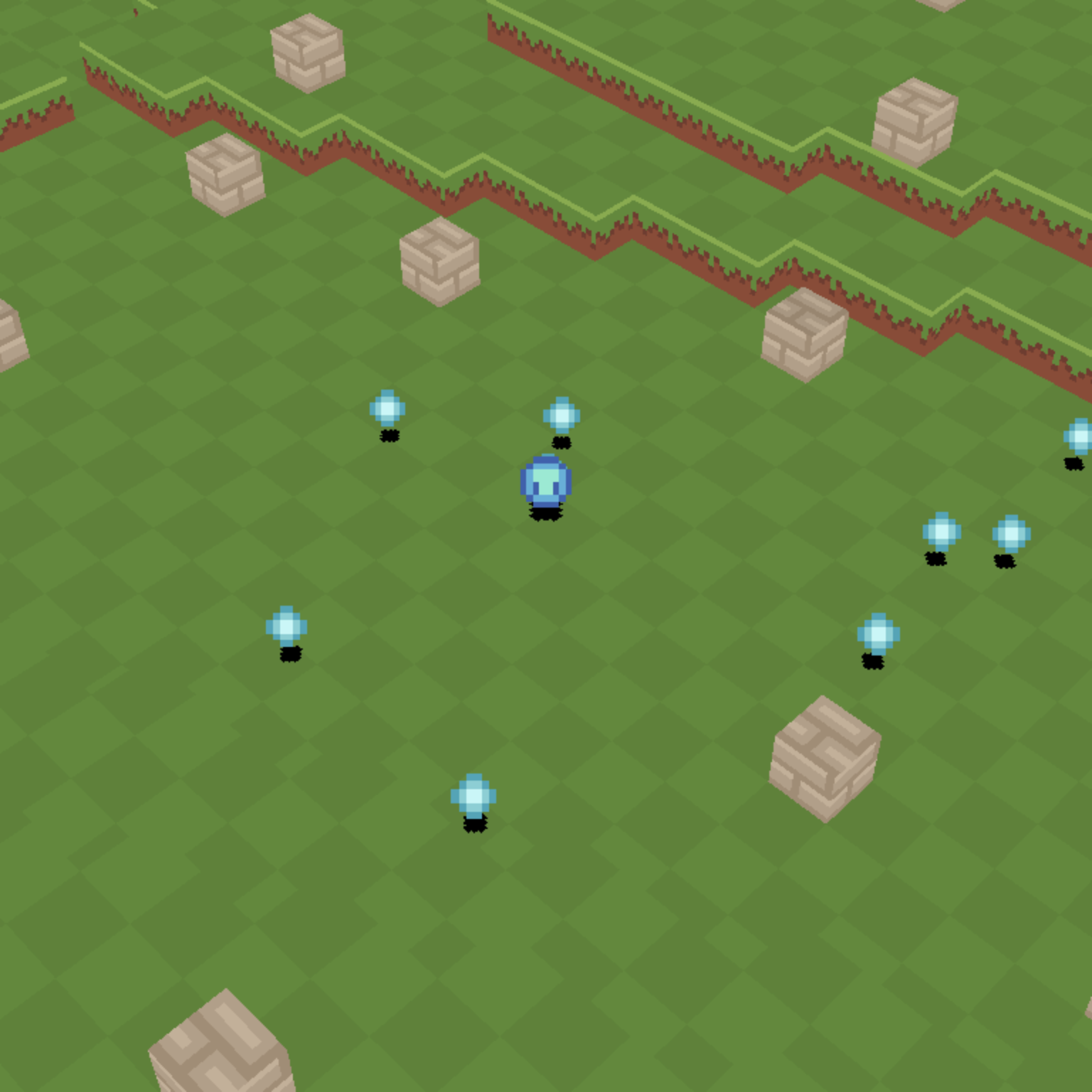
Links
Footnotes
-
I did a lot of find-and-replace to achieve this. I would not have happily typed this all out. ↩
-
https://en.wikipedia.org/wiki/Digital_differential_analyzer_(graphics_algorithm) ↩